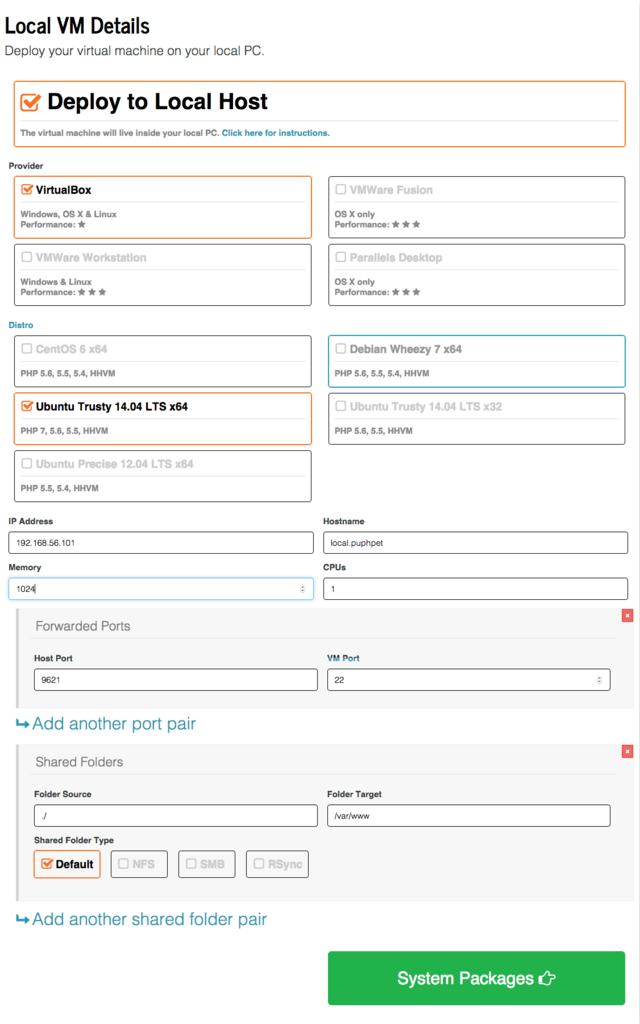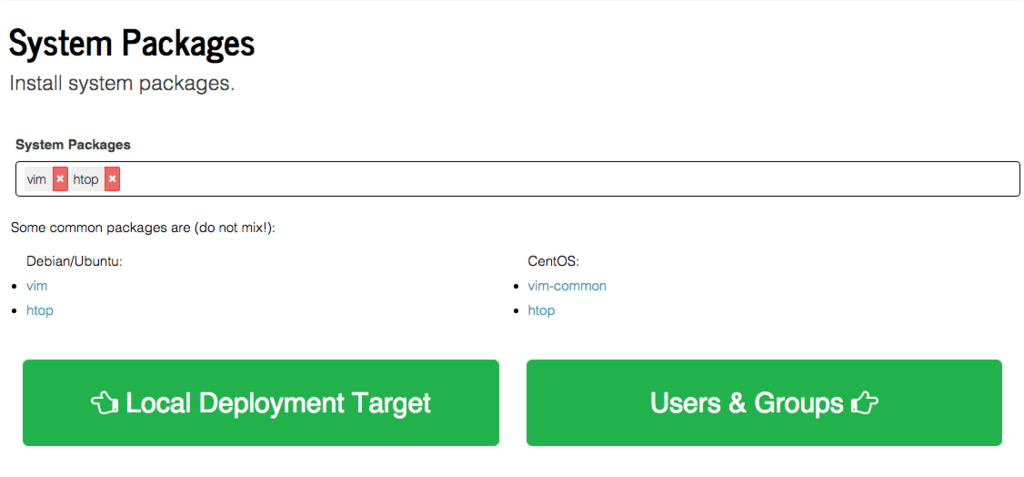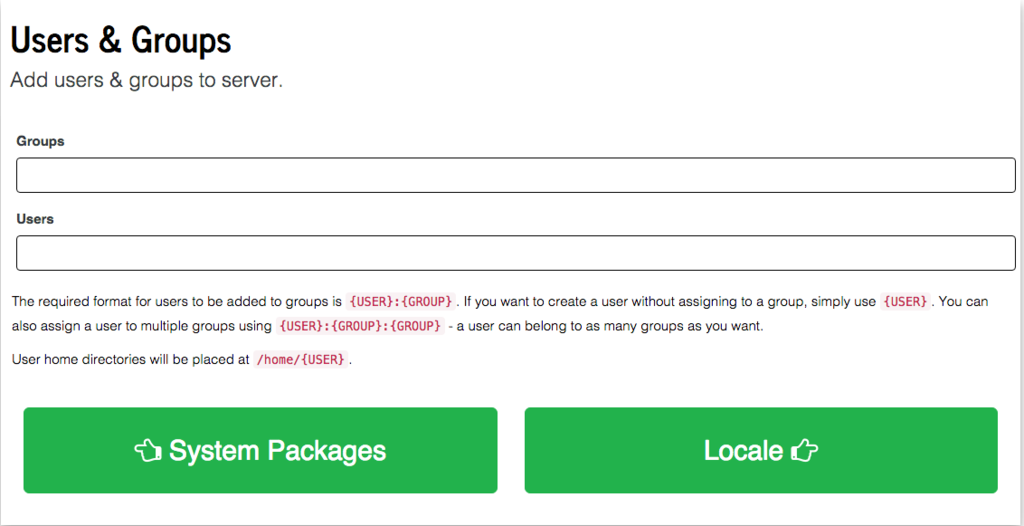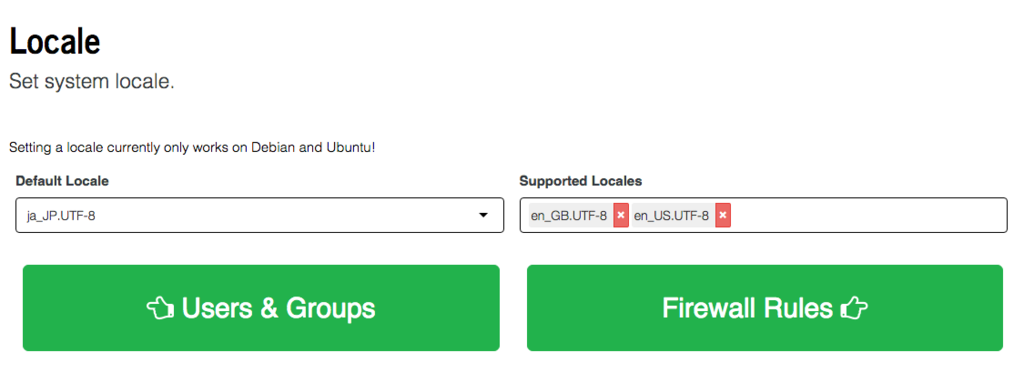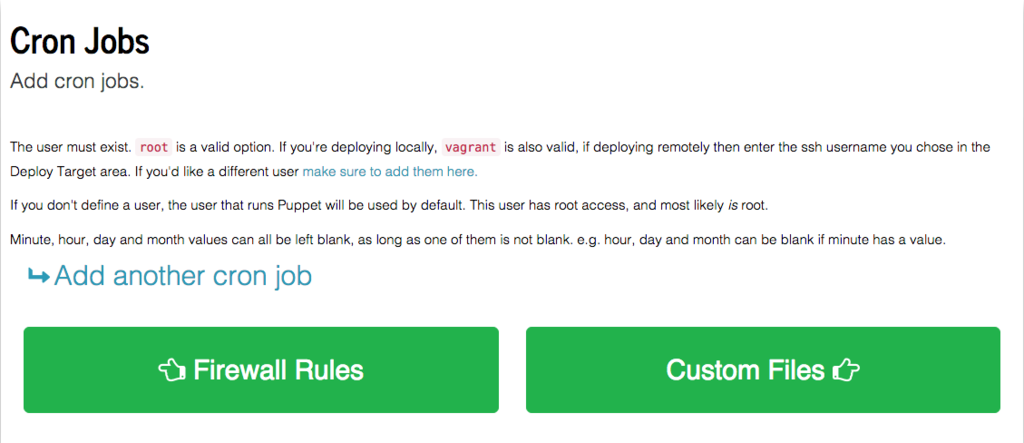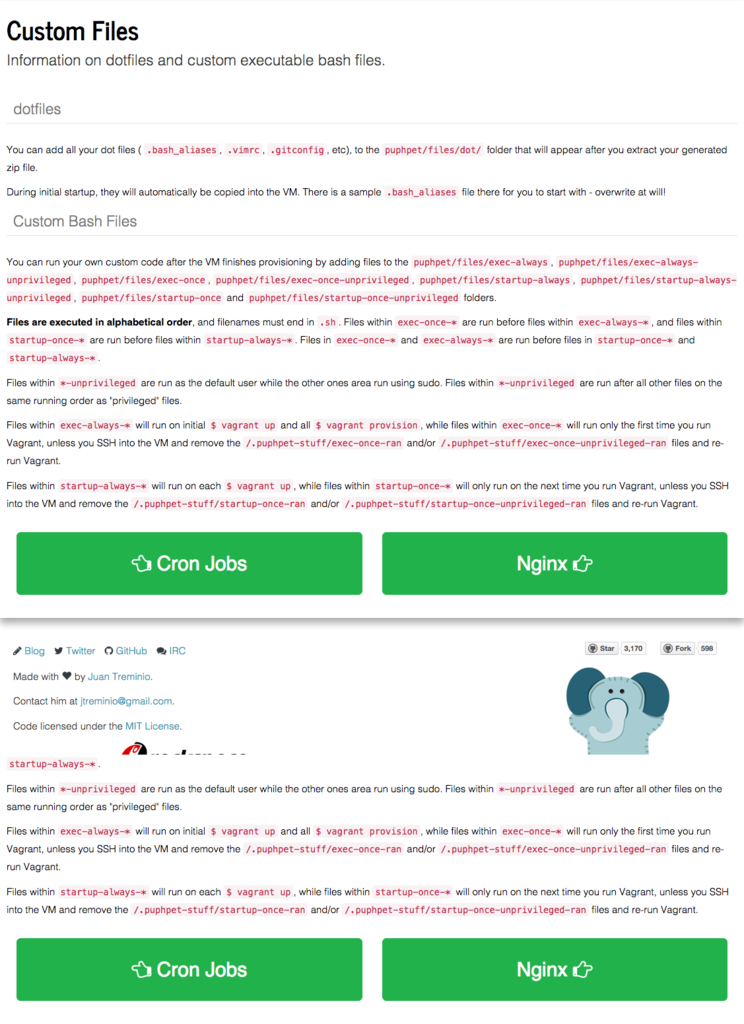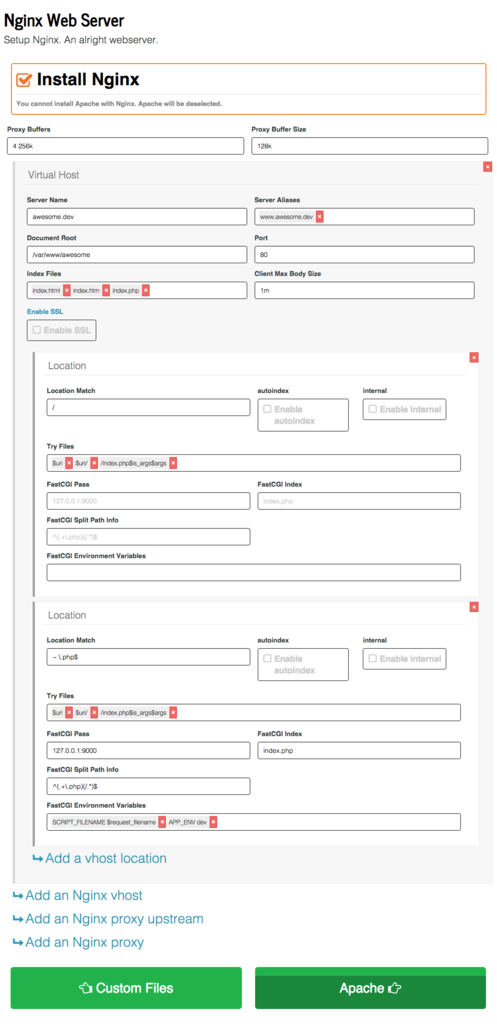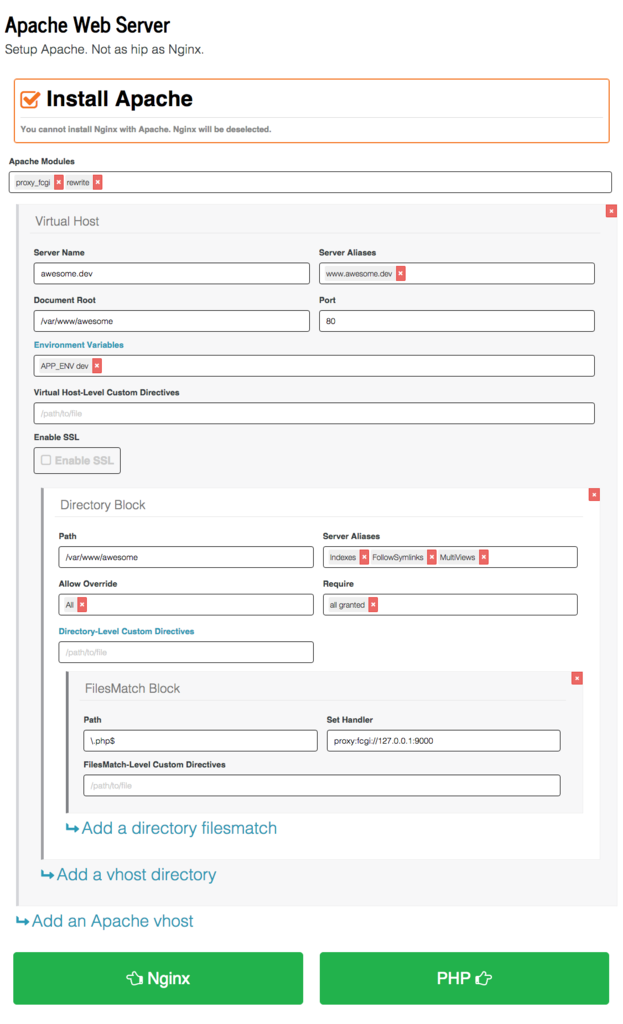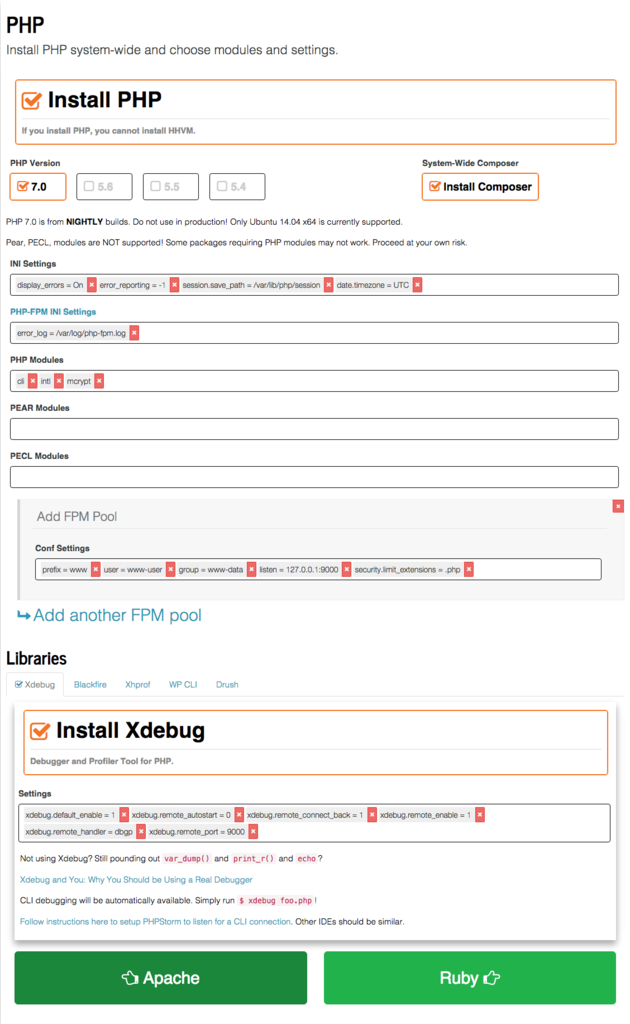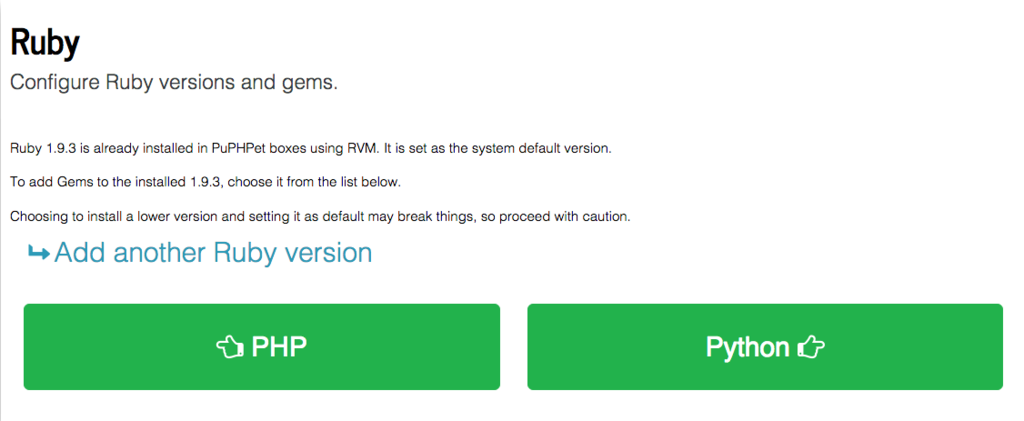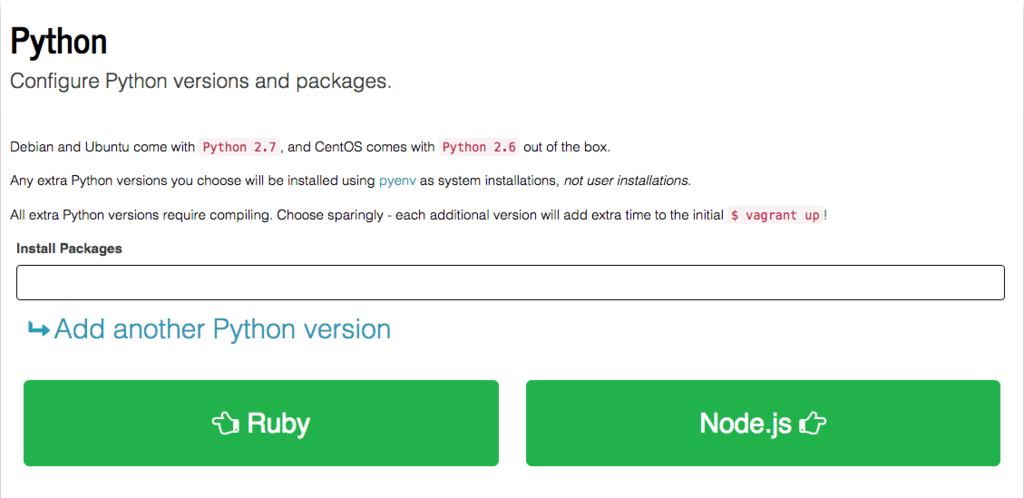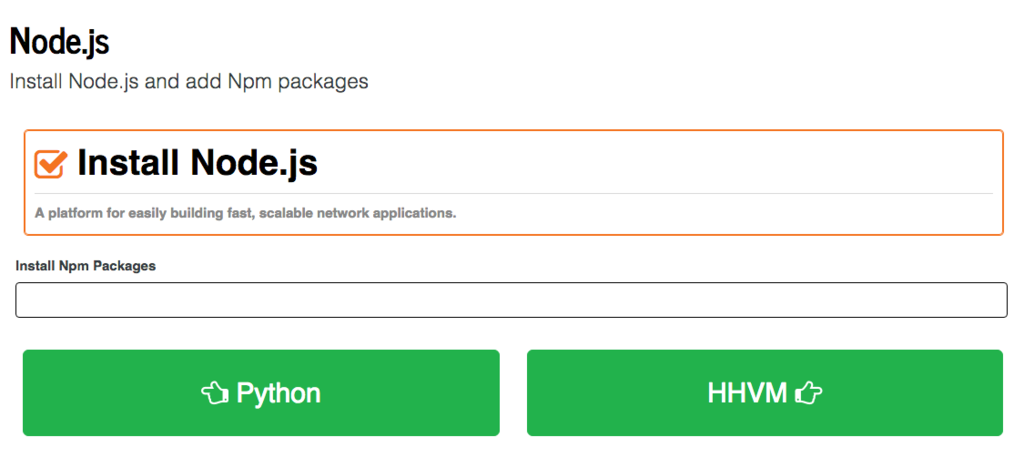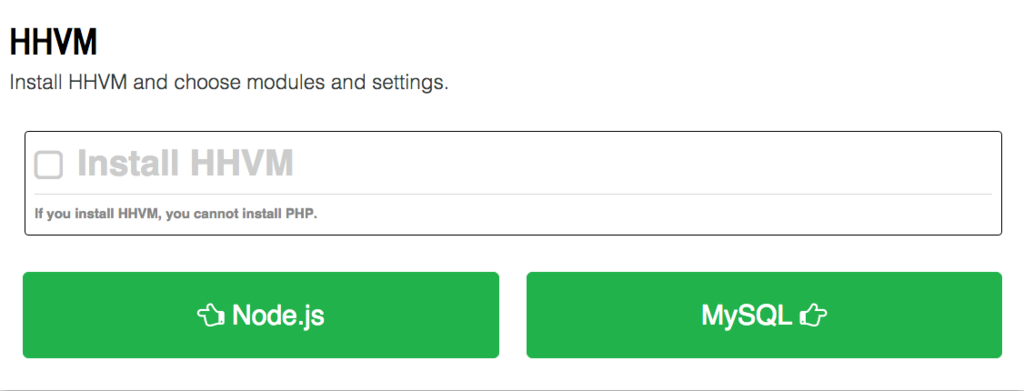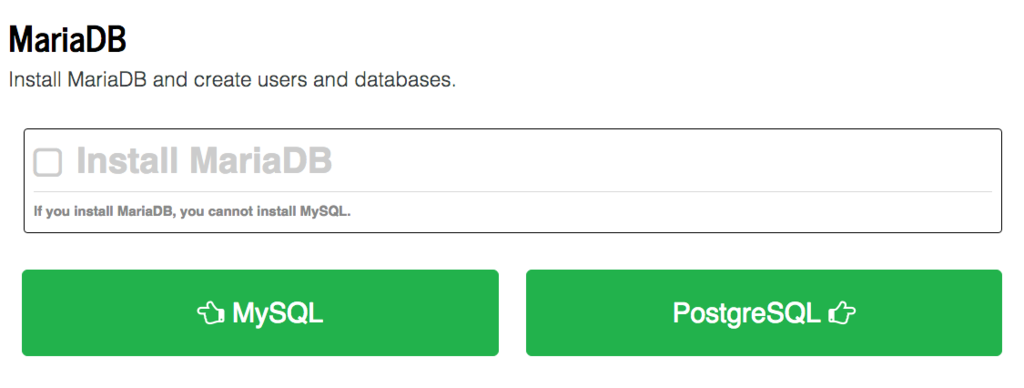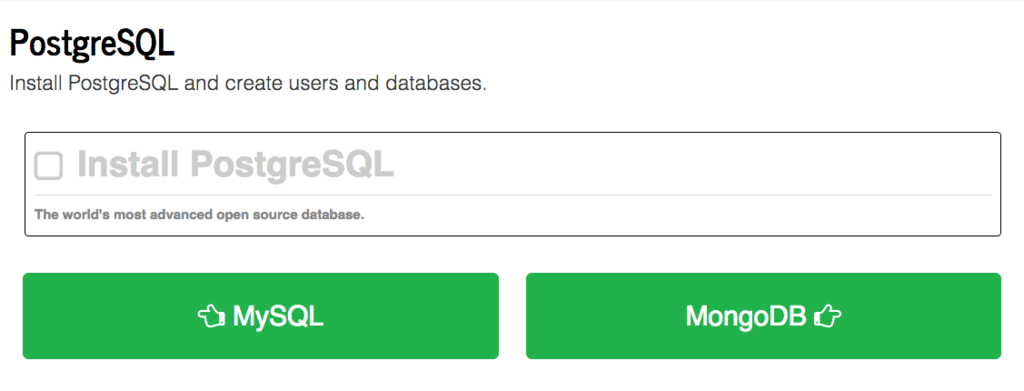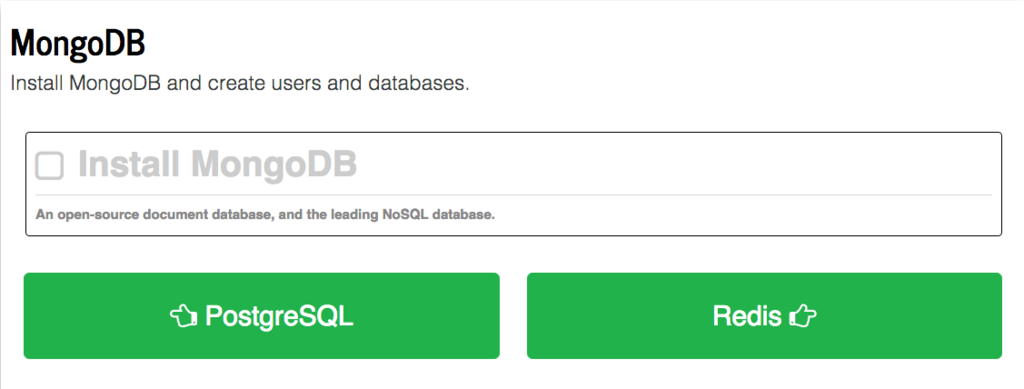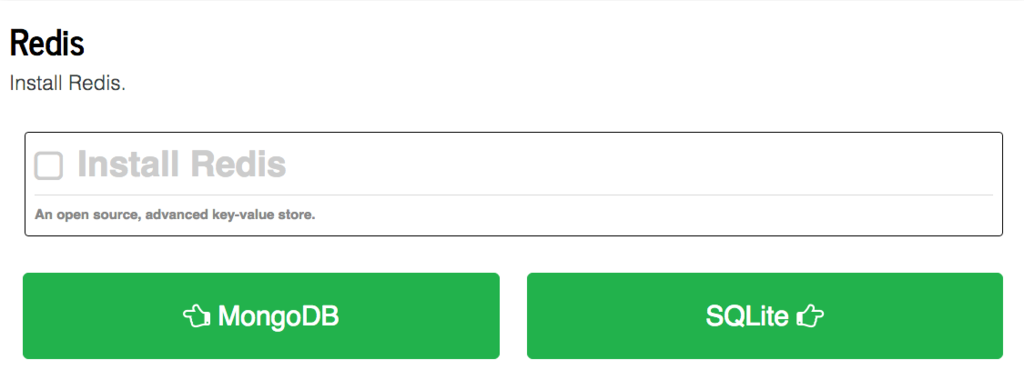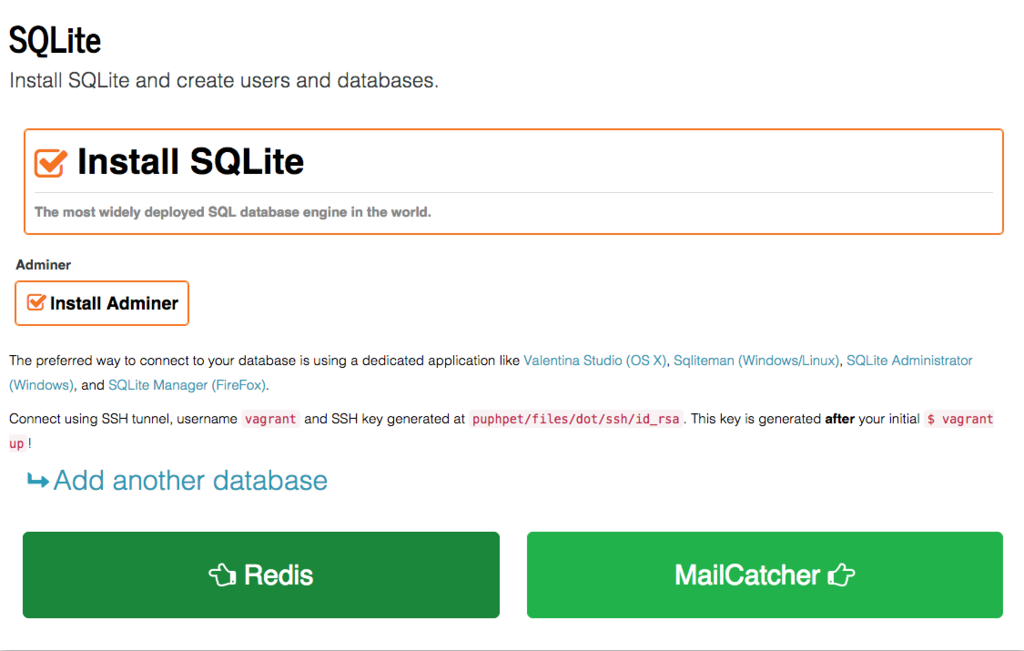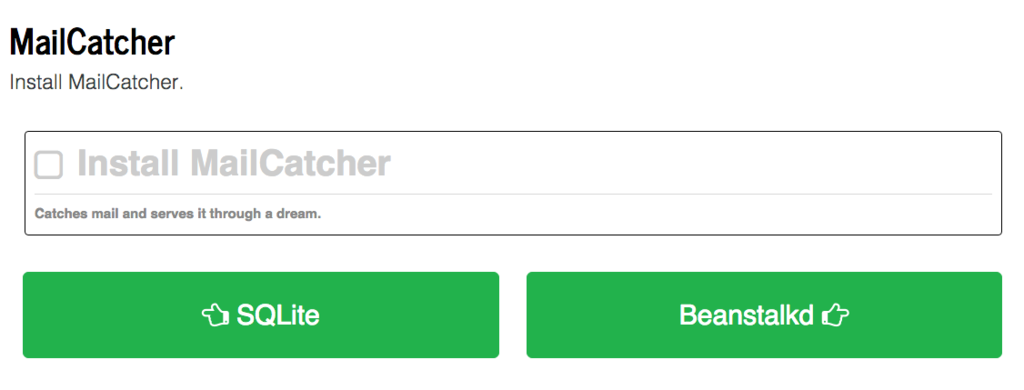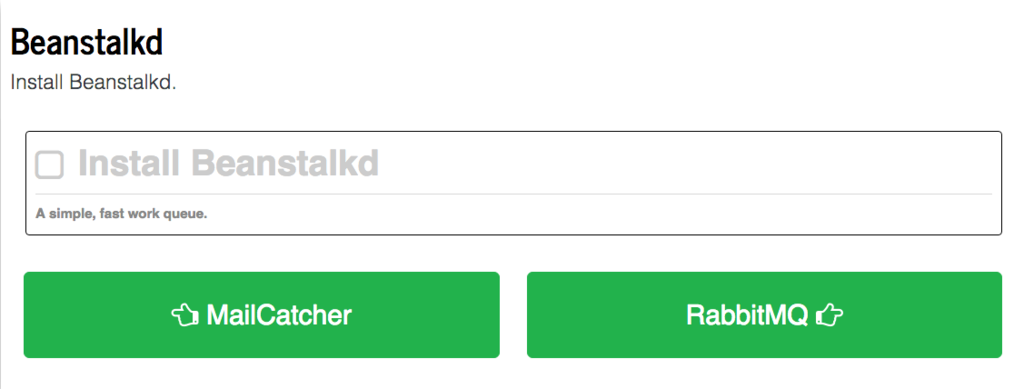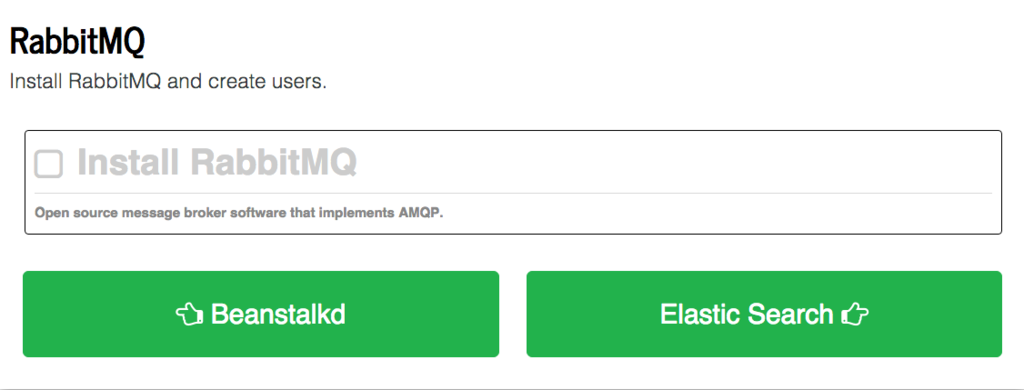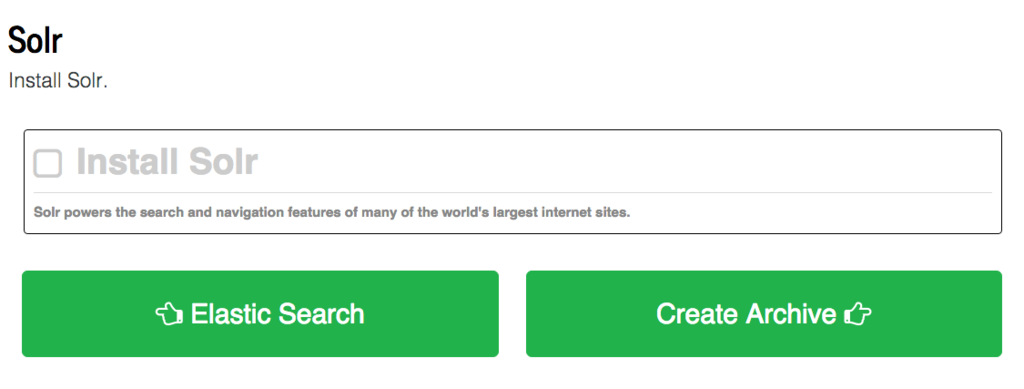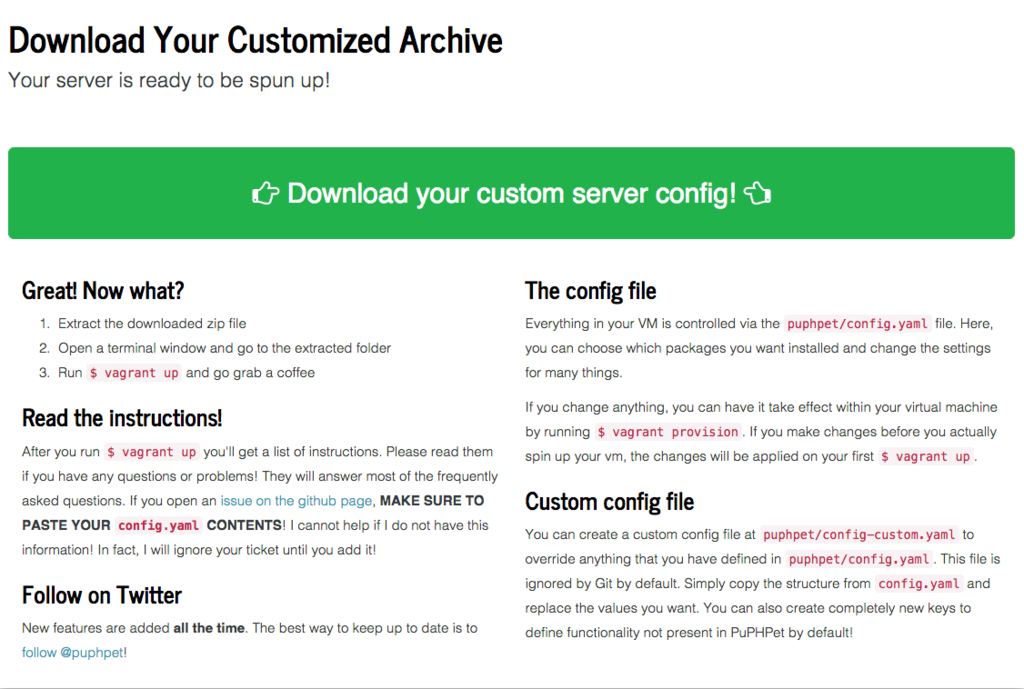経緯
- 個人の開発環境だし最新版使いたい
- 最近リリースしたばっかたし今ホットだし触り始めよう
- でも、また環境つくるのかめんどくさい。
それ、PuPHPetで解決できるよ
環境を作ってみる
- とりあえず使ってみたいものを最小構成でやってみる
- 導入するものに関してはチェックを入れて設定を行う
- 導入するものはほぼ基本的に全てデフォルトの設定として行った
- 今回チェックを入れてないものは使わないもの
- webサーバはNginxかApacheのどちらか一つになるみたい
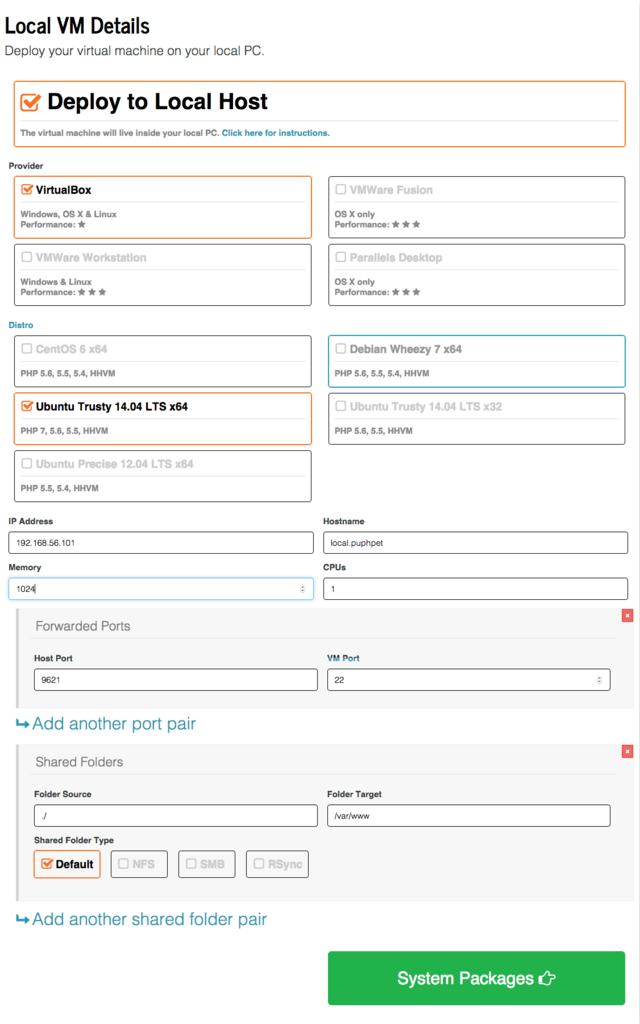
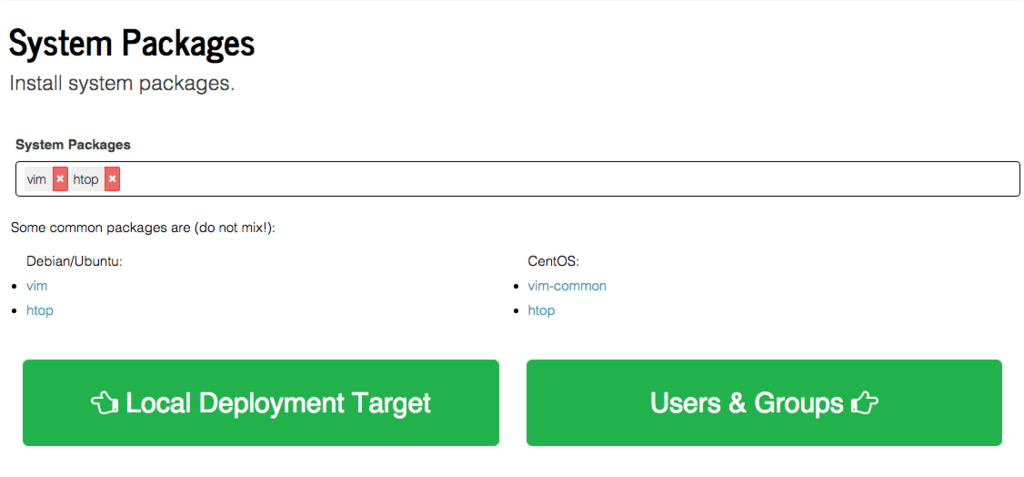
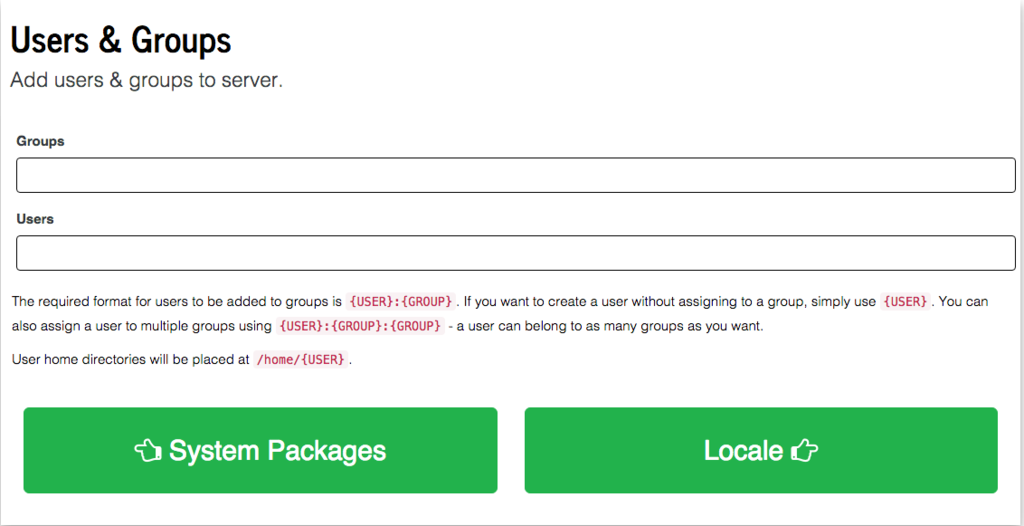
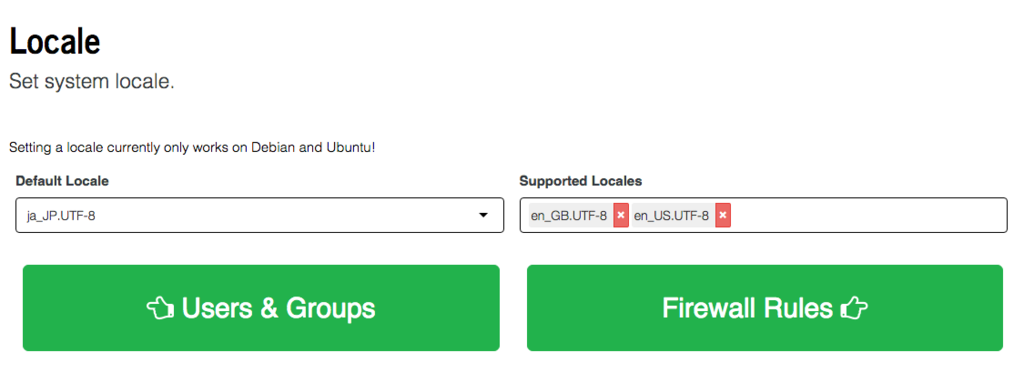

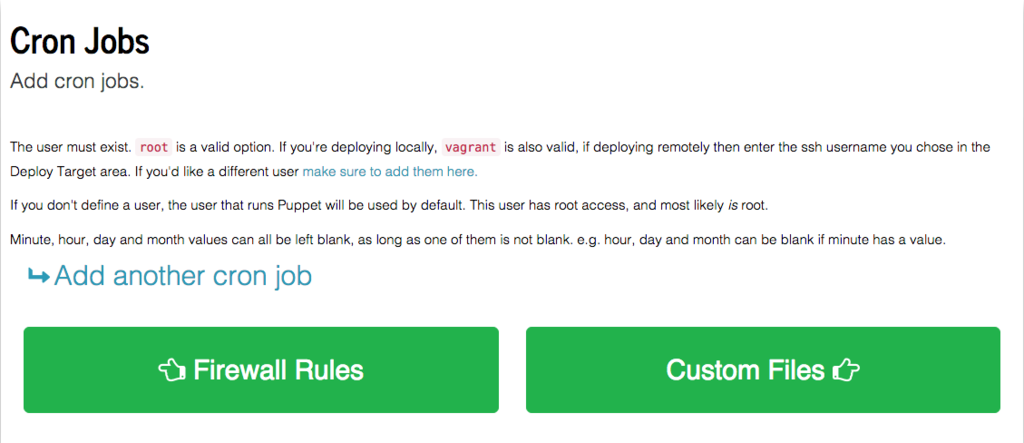
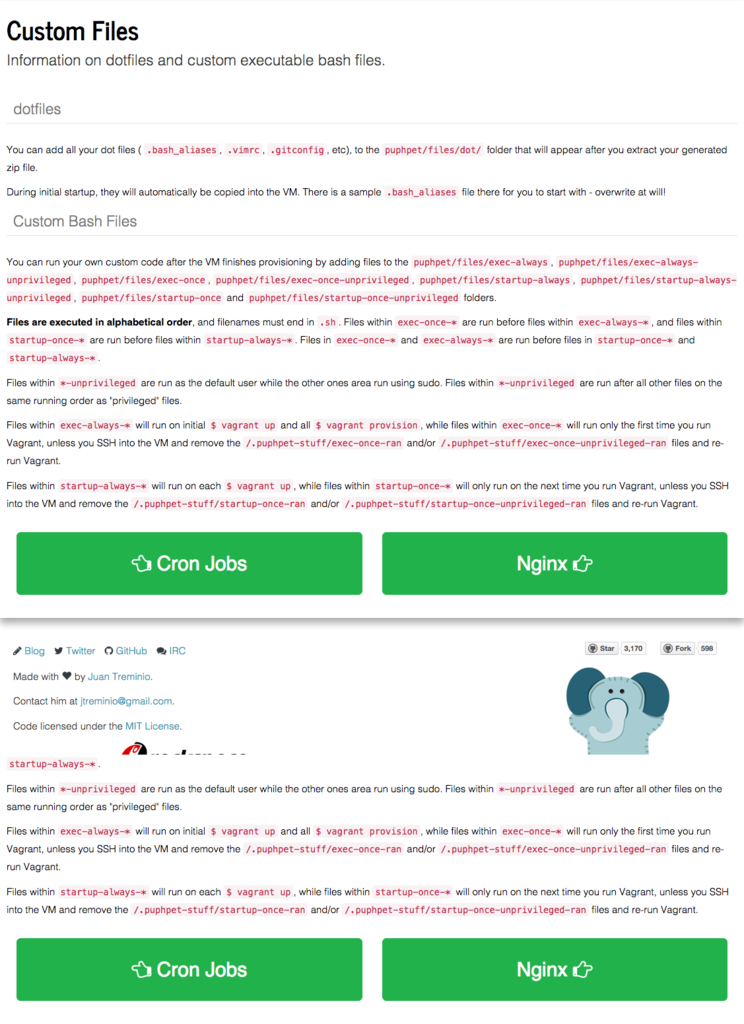
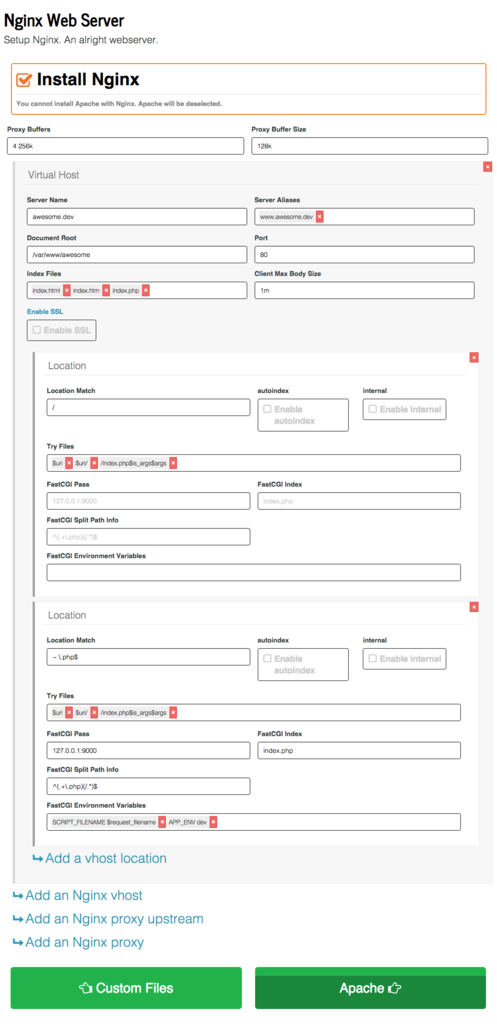
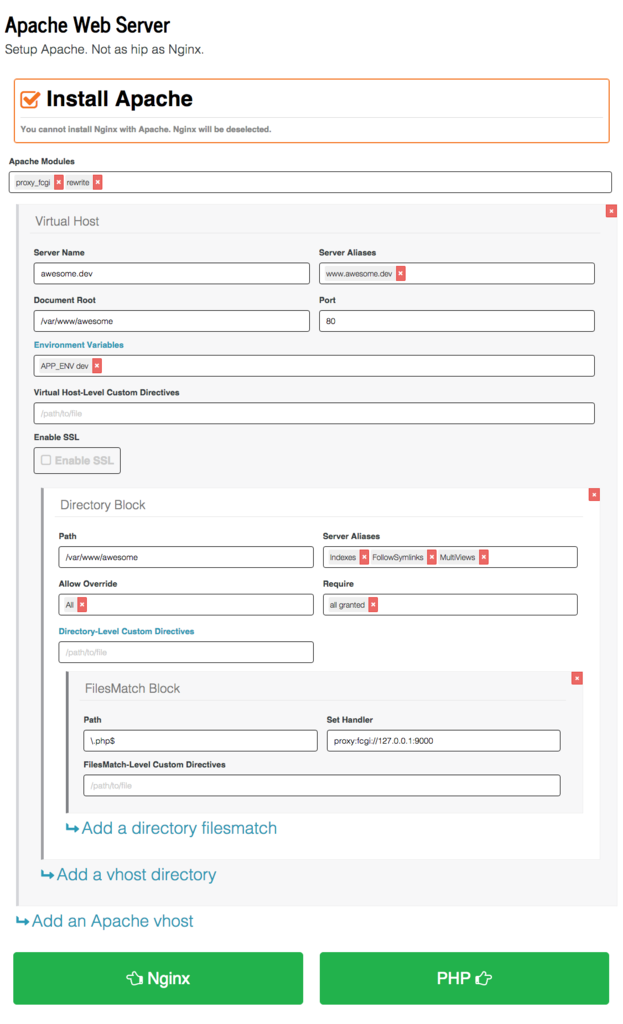
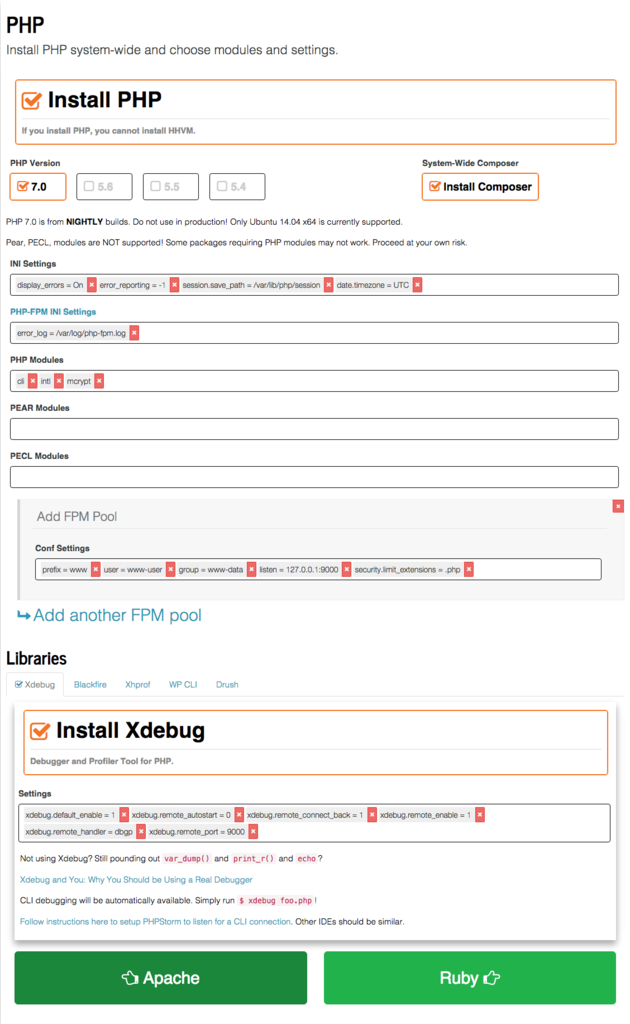
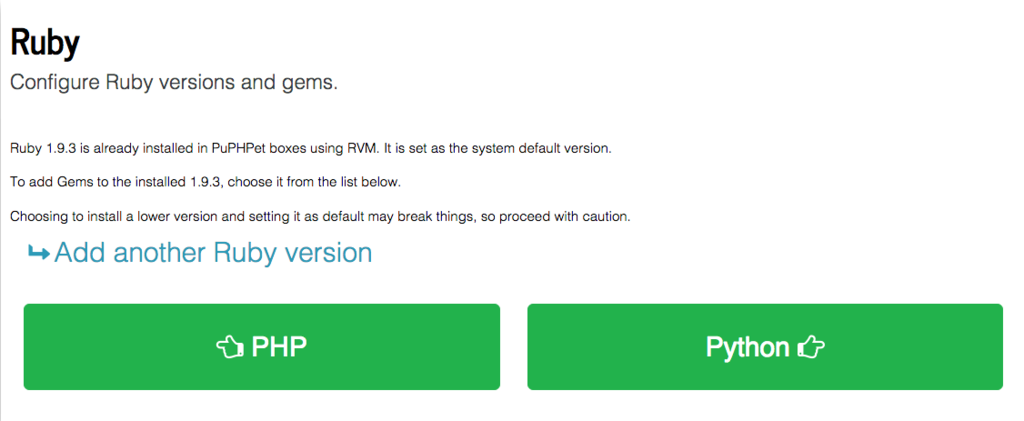
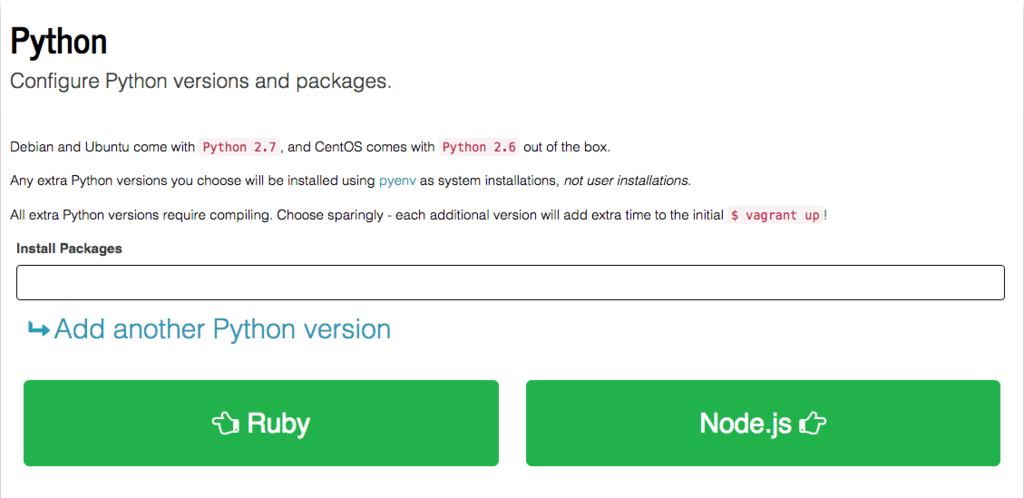
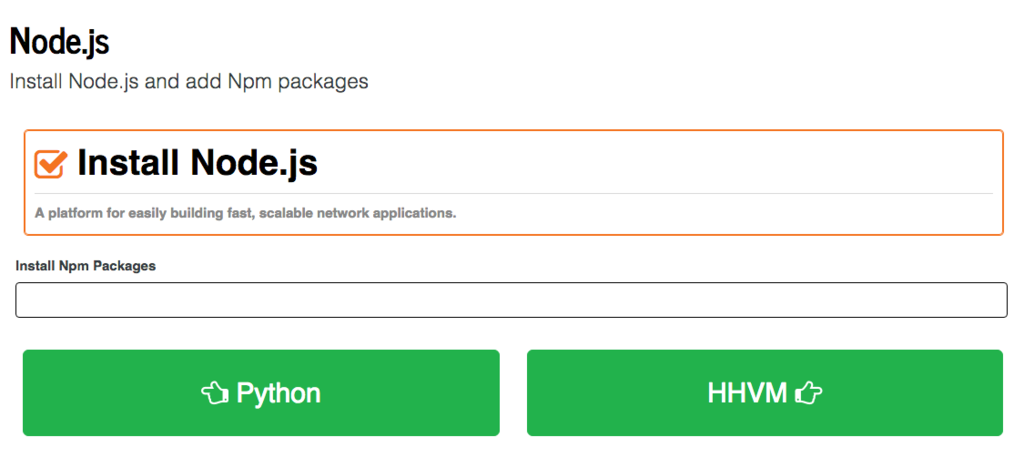
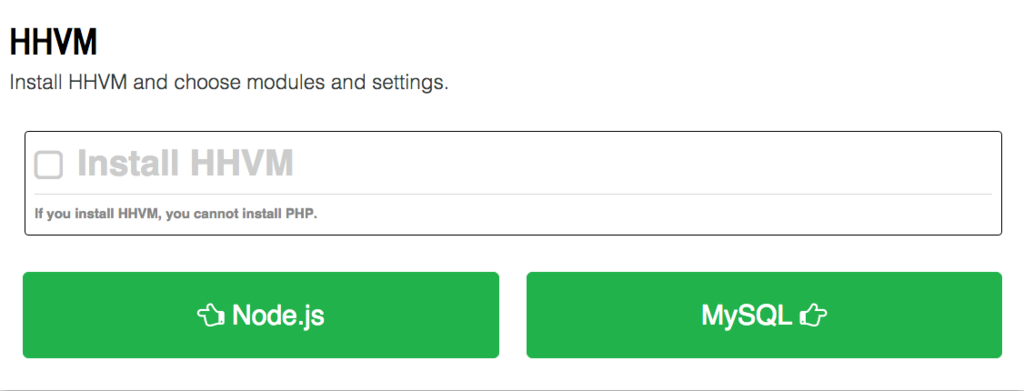

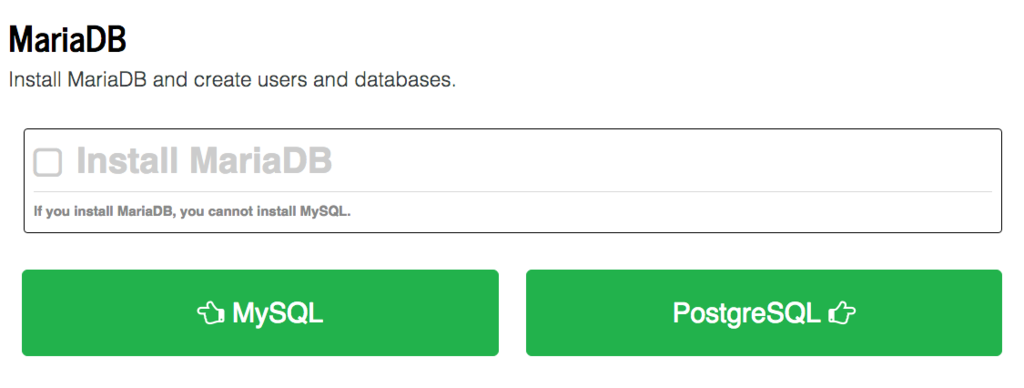
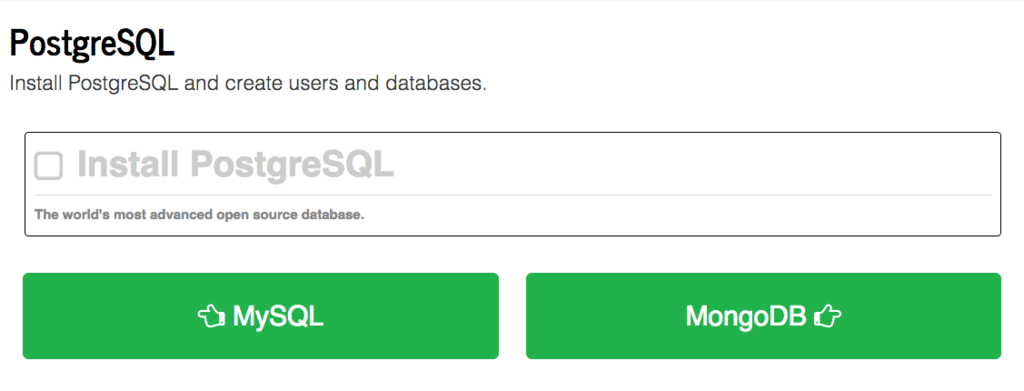
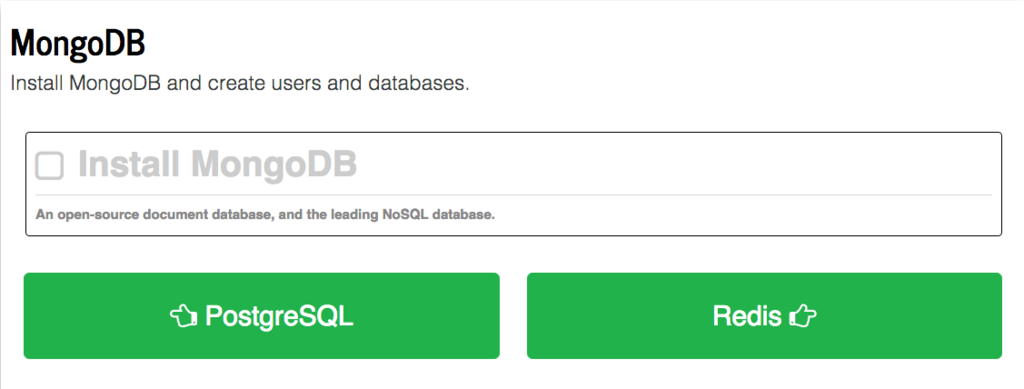
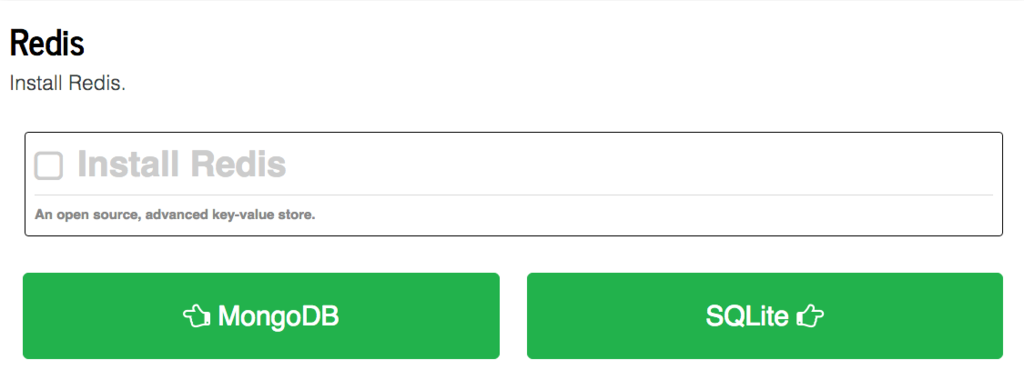
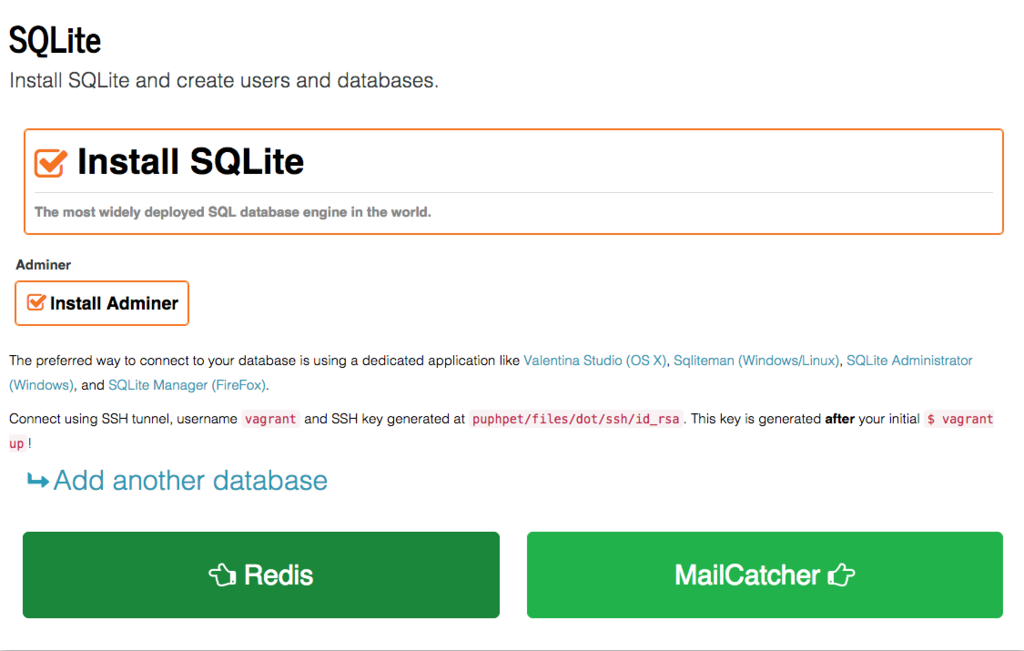
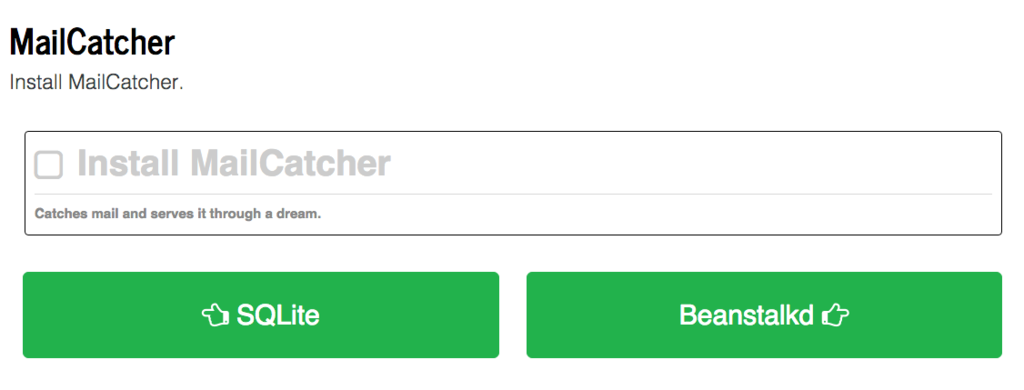
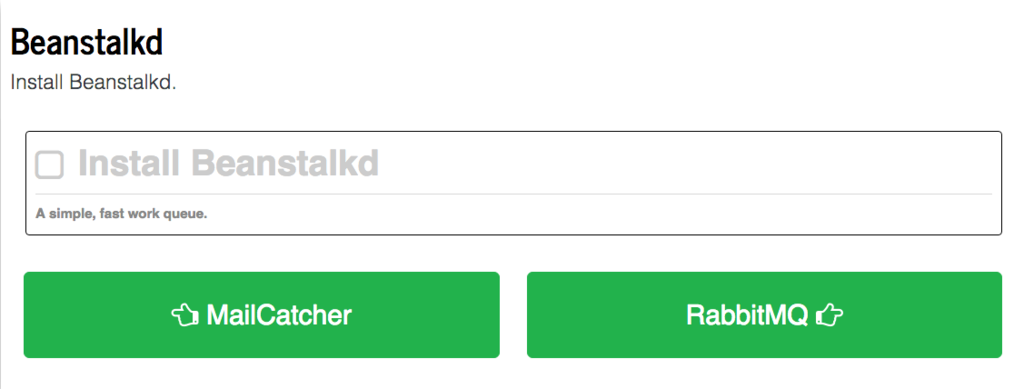
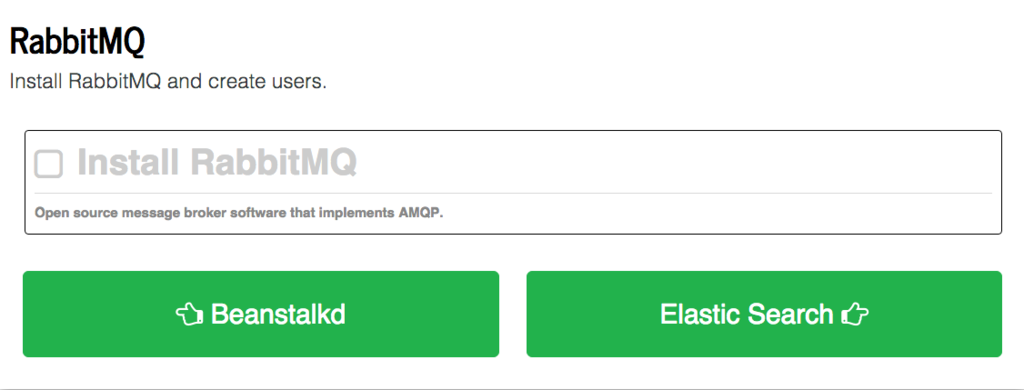
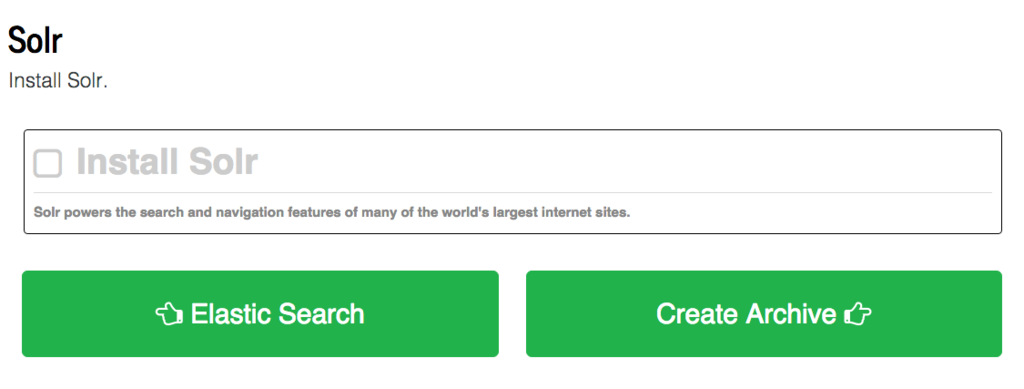
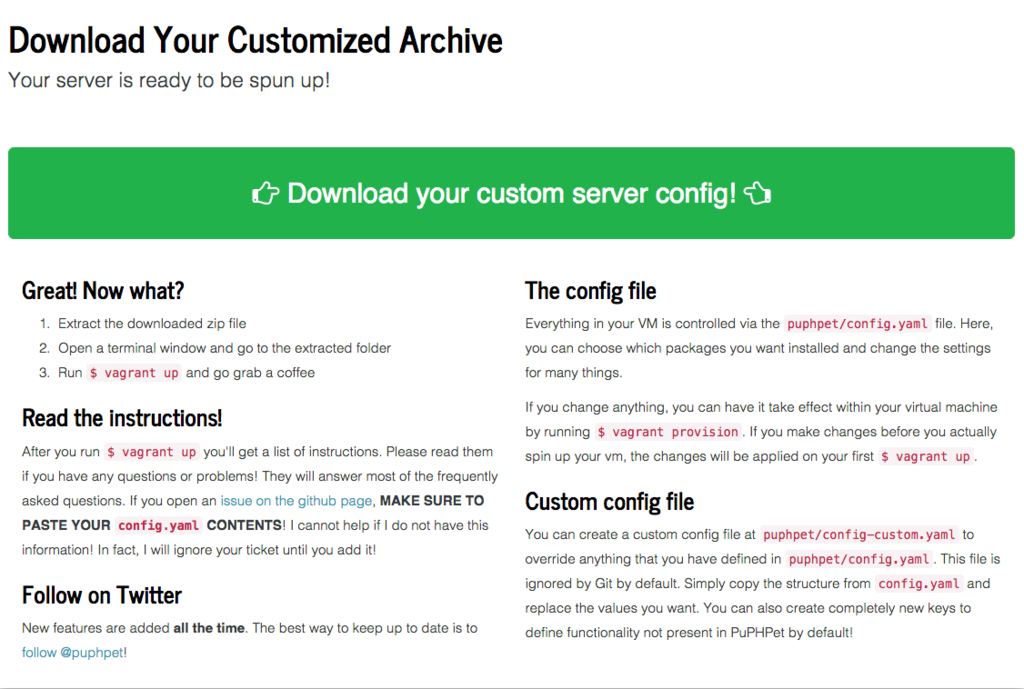
作成したzipファイルを解凍する
~/Vagrant/Ubuntu/ubuntu14.04
(๑˃̵ᴗ˂̵)و < ls
6Jj5bU/ puphpet.zip
- 実際に叩いたコマンド
- ダウンロードディレクトリから対象のzipファイルを利用先へコピー
- コピーした理由はこの利用先のディレクトリ消してもオリジナルを残すため
- あとは解凍してやるだけ
cd ~/Downloads
cp puphpet.zip ~/Vagrant/Ubuntu/ubuntu14.04/
cd ../Vagrant/Ubuntu/ubuntu14.04
unzip puphpet.zip
Vagrantを起動する
- ディレクトリ構成をいじったら動かなった
- そのためこのまま利用することにした
~/Vagrant/Ubuntu/ubuntu14.04
(๑˃̵ᴗ˂̵)و < cd 6Jj5bU
(๑˃̵ᴗ˂̵)و < ls
Vagrantfile puphpet/
~/Vagrant/Ubuntu/ubuntu14.04/6Jj5bU
(๑˃̵ᴗ˂̵)و < vagrant provision
(๑˃̵ᴗ˂̵)و < vagrant up
作成した仮想環境に接続してみる
(๑˃̵ᴗ˂̵)و < vagrant ssh
Welcome to Ubuntu 14.04.1 LTS (GNU/Linux 3.13.0-32-generic x86_64)
* Documentation: https://help.ubuntu.com/
Welcome to your Vagrant-built virtual machine.
Last login: Fri Jan 30 07:21:35 2015 from 10.0.2.2
vagrant@local:~$
思ったこと
- とりあえず一旦ここまで。
- 細かい環境設定に関してはまた後日着手しようとおもう。
- おかしいところあれば教えてほしいですお願いします。